EN: To convert proposal to invoice or offer select the proposal from the table and on the right side a convert button will be shown
RO: Pentru a converti propunerea în factură sau ofertă, selectați propunerea din tabel, iar în partea dreaptă va fi afișat un buton de conversie
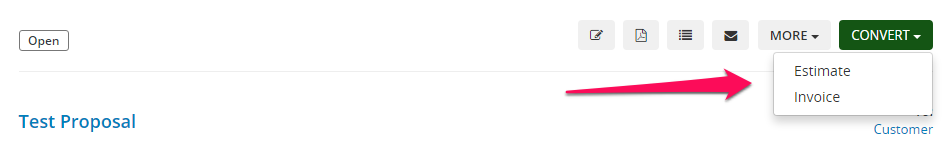
EN: Click on the button and choose Offer or Invoice. After you choose a popup will be shown with the preview info also with the parsed items which are auto inserted to the offer/invoice.
RO: Faceți clic pe buton și alegeți Ofertă sau Factură. După ce alegeți, va fi afișată o fereastră pop-up cu informațiile de previzualizare și cu articolele analizate care sunt inserate automat în ofertă/factură
EN: When you are satisfied from the result click Save.
RO: Când sunteți mulțumit de rezultat, faceți clic pe Salvează.
After converting the proposal will be auto marked as accepted (if is not already marked as Accepted).
După conversie, propunerea va fi marcată automat ca acceptată (dacă nu este deja marcată ca acceptată).
EN: If the proposal is related with some lead which is not converted to client you will need to convert first the lead to client and then get back here and convert the proposal to estimate or invoice.
RO: Dacă propunerea este legată de un Lead care nu este convertit în client, va trebui să convertiți mai întâi Lead-ul în client și apoi să reveniți aici și să convertiți propunerea în ofertă sau factură.